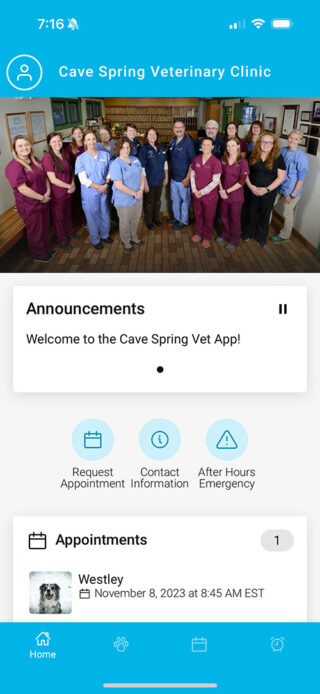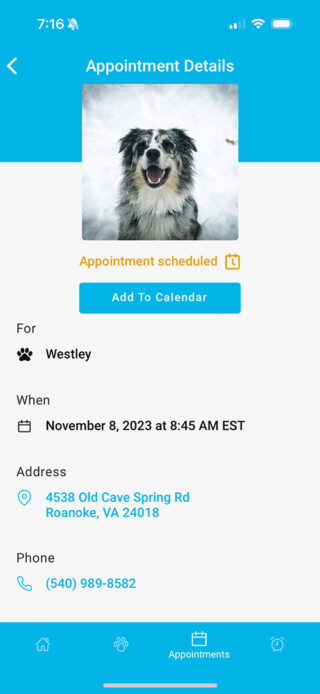Download Our App
Thank you so much for entrusting the care of your pet with us! We are excited to invite you to access your pet’s information online using the Cave Spring Vet mobile app.
Current clients — you need to delete the old app and install it again for everything to work properly. Any app installations before Oct. 24, 2023, will stop working.
1. Delete the current PetPage app from your phone
2. From your phone, please use the links below to download the PetPage by AllyDVM mobile app from the Google Play or Apple Store.
3. Open the app and enter the login credentials you previously used for the PetPage App.
Here’s how to get started (if you don’t already have the app):
- Download the mobile app from the Google Play or Apple Store (you must be using your mobile phone in order to install the application).
- After you have installed and opened the app on your mobile phone enter the email address on file at Cave Spring Veterinary Clinic.
- Look for a confirmation email. Click the link in that email. Check your SPAM folder if you do not see the confirmation in your inbox.
- Login to the mobile app to view upcoming appointments, healthcare reminders, refill prescriptions, request appointments and more!
What Can You Do With the App?
- Update your information, request refills, and request appointments – even when our office is closed
- Easy registration and login process
- Pet ID you can customize and share
- Set up and receive in-app notifications and reminders